Messenger Bot Listings
Below is a directory of bots that our team has found by manually searching for different types of businesses. Check them out for inspiration for your own bot projects.
If there’s a niche you’d like to see a bot for that isn’t in our listing, here’s how to do your own search on Facebook.
- In Facebook, search for the niche you’re interested. For example, if you’re looking for ecommerce bot examples try typing in clothing or shopping to see what comes up.
- Filter the results to view only businesses pages.
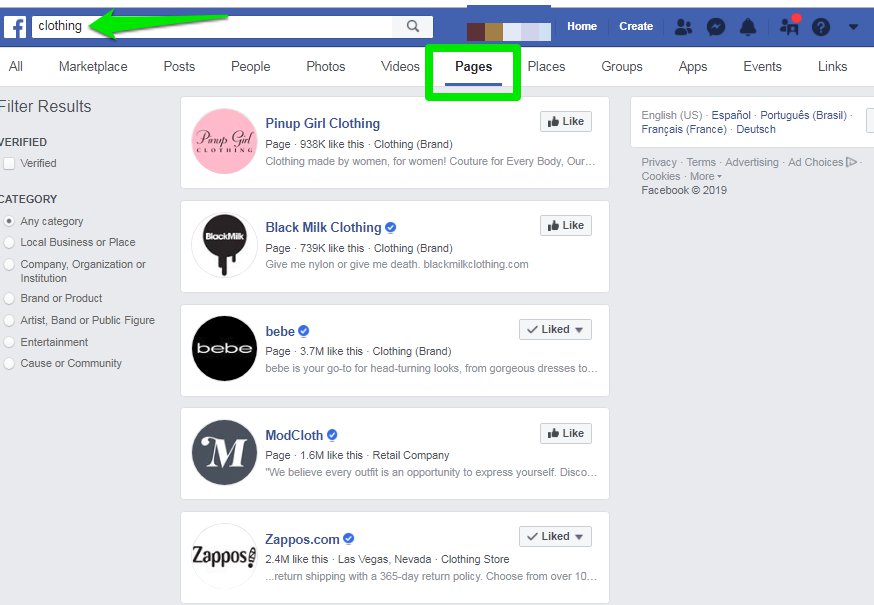
- Click through each page and see which pages have the “send to messenger” button activated.

- Click the “Send Message” button and the get started page will typically tell you how quick that page is to respond to messages. If it says replies instantly, that page has a bot in place.
- Even without the “Send Message” button being blue, you can see how fast they respond to in Messenger under the “About” section. If it says replies instantly, that page has a bot in place.
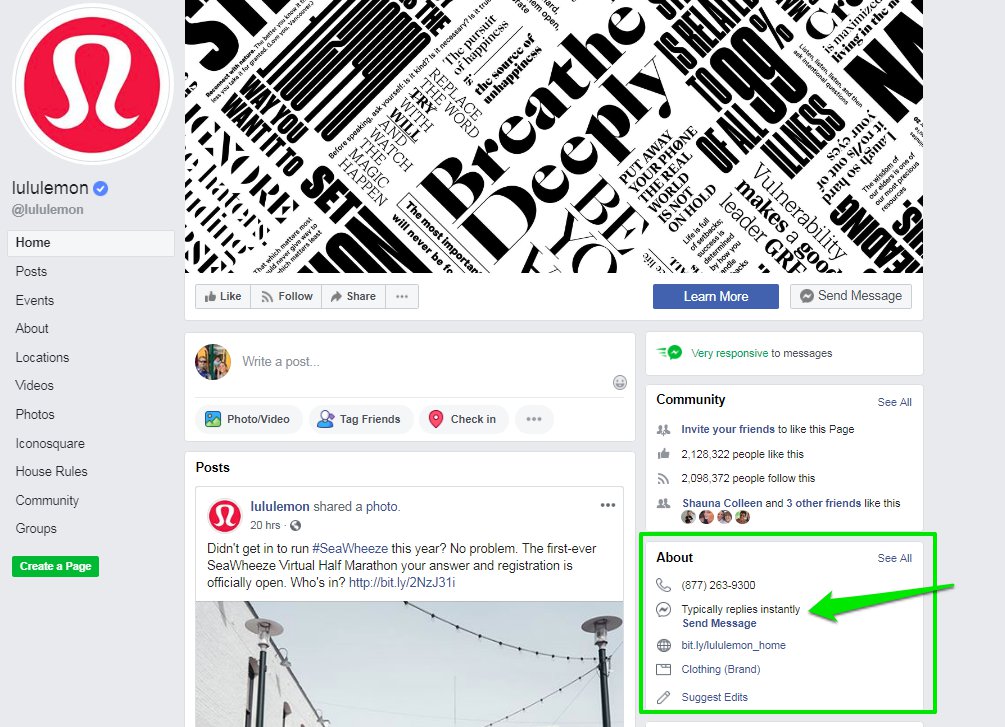
Tip: By seeing if they have a “send to messenger” button active on their business page, you can find out which pages are aware of Messenger but don’t have a bot setup yet. These businesses could be easier to sell your chatbot services to since they know what Messenger is but haven’t figured out how to optimize that marketing channel.
