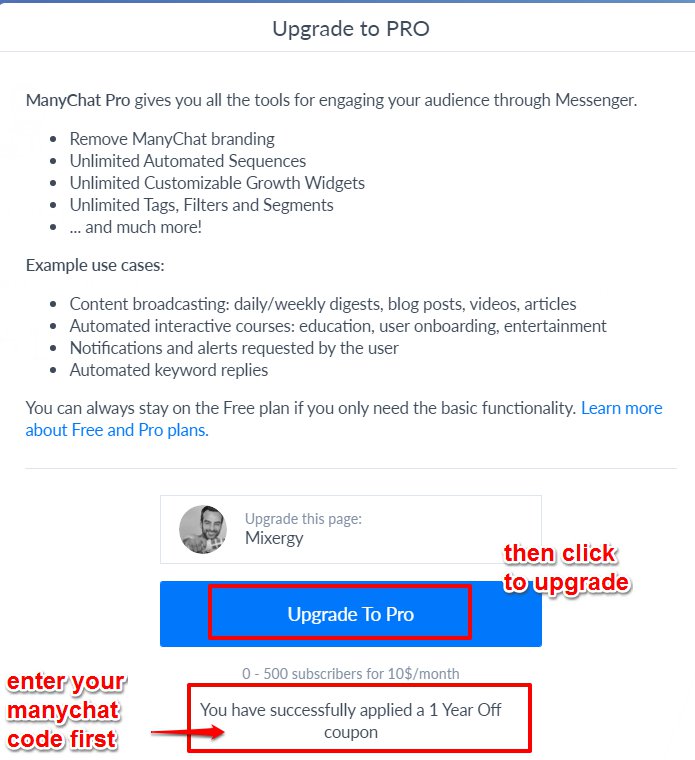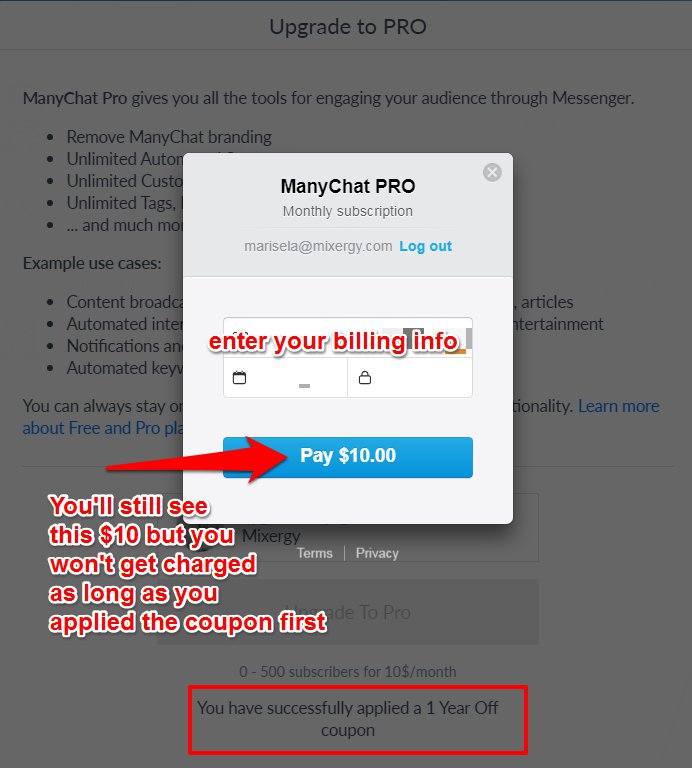Your ManyChat Promotional Code
This is your ManyChat promo code: [product_promo_code product_name=”manychat”]
You can only use your code ONCE for 1 Facebook page so please use it wisely and don’t set it on a test page.
See the screenshots below for how to redeem your Manychat Pro code…
- Go to Manychat.com
- Pick the page that will be getting the upgrade to Pro
- Click the blue upgrade to pro” button in the bottom left.
- Enter your coupon code.
- Enter your billing info.
- You’ll get a success message and an invoice that says you paid $0 emailed to you.
Note: After you enter your code you’ll see a message saying you’ll be getting a free year but then you’ll still be prompted to enter your credit card details. You will not be charged. It’s just ManyChat’s requirement to keep the billing information on file for after the coupon expires.